When you receive your certificates from Sectigo there will be your site certificate (named yourdomain.crt) plus two others (a Root certificate and an intermediate CA certificate), these two must be installed as a certificate chain.
Sign onto the web server and select the server to manage.
Select the Security tab and then Install Certificate.
- Open the Root in a text editor.
Select Trusted Certificate Authority, enter the password and copy the text from the Root certificate to the Message Text box (including the BEGIN and END lines), then click OK.
Accept the certificate.
NOTE: Do not shutdown or restart the server until all steps have been completed.
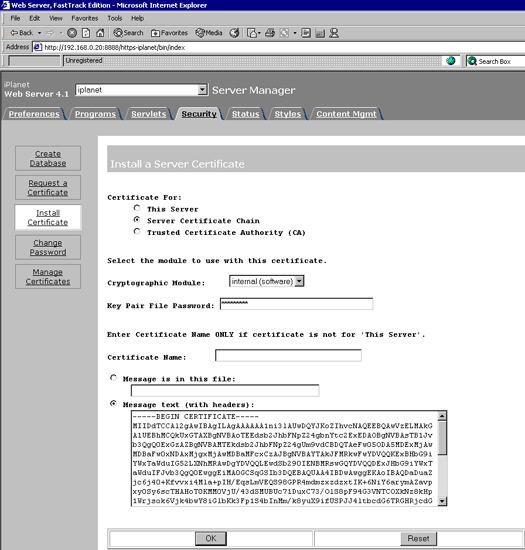
Repeat the steps from * above using the text from the Intermediate CA Certificate, then select Server Certificate Chain.
For the site certificate again repeat the steps from * above, but this time choosing This Server instead of Server Certificate Chain. At this stage, all the certificates are installed and SSL now needs to be activated.
Select the Preferences tab and then Encryption On/Off
.Set encryption to 'On' and Port to 443; click OK, then Save and Apply.
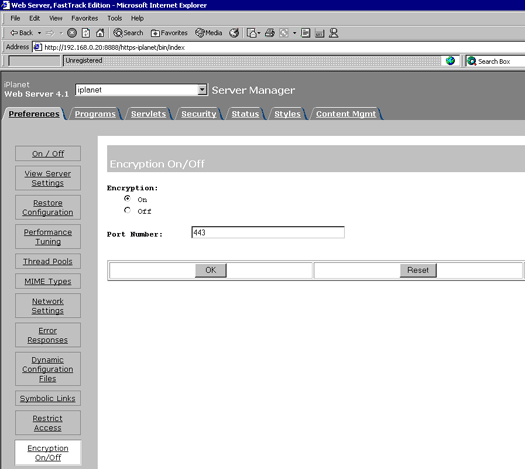
Shut down and restart the server.