Extended Validation Code Signing certificates for establishing trust in your programs
Code Signing process enable software developers and publishers to encrypt and sign their code distributed over Internet, to safeguard them from interception and adulteration by hackers.
Extended Validation Code Signing certificates takes code signing process to the next level of security by involving stringent vetting process and two-factor authentication for signing. EV Code signing certificates provide complete protection for your applications from tampering, malware and theft and reduces the unnecessary warning messages to almost zero.
- Rigorous Vetting Process - Compliance with strict validation standards of CA/Browser Forum and Microsoft specifications conform the authenticity of the developer/publisher to the end user.
- Two factor Authentication - Use of private key in the form of physical token and manual entry of PIN for signing prevents theft or unintended use of the code signing certificate.
Browsers and Microsoft's SmartScreen® Application Reputation filter display warning messages on downloading programs not signed or not from a reputed publisher. EV code signing certificates builds file reputation irrespective of prior reputation of the file or the publisher - meaning unnecessary warning messages are not displayed to the user by the filter.
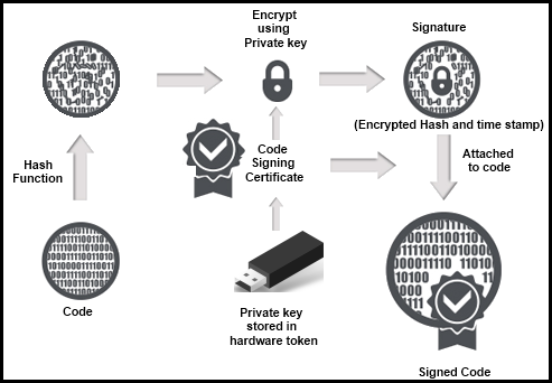
Features of Extended Validation Code Signing certificates
- Extended Validation Authentication as per CA/Browser Forum standards and Microsoft specifications
- Establishes reputation in Windows 8.0/8.1, Internet Explorer 9+ and Microsoft's SmartScreen® Application Reputation filter
- Protects private key from stolen, by the use of Hardware token and PIN
- Supports all major 32bit/64bit formats, including Microsoft Authenticode ( user mode files (.exe, .cab, .dll, .ocx, .msi, .xpi, and .xap) and kernel-mode software), Adobe Air, Apple applications and plug-ins, Java, MS Office Macro and VBA, Mozilla object files and Microsoft Silverlight applications
Key Benefits
Authenticity
Ensures authenticity and integrity of the code, helping you enhance your business reputation. Digital ID's allow customers to identify the author of digitally signed code and contact them should an issue or query arise.
Builds Reputation
Single certificate builds reputation to several files irrespective of prior reputation of code files and publishers, on Windows 8.0, 8.1, IE 9, 10 11...
Customer Confidence
Mitigates warning messages from Microsoft’s SmartScreen® Application Reputation filter and maximizes user confidence.
Seamless Integration with Industry-Standard Technology
Most browsers will not accept action commands from downloaded code unless the code is signed by a certificate from a trusted Certificate Authority.
Unmatched Support
24/7 support from trained technicians.
How does Authenticode work with Sectigo Digital IDs?
Microsoft Authenticode relies on industry standard cryptography techniques such as X.509 v3 certificates and PKCS #7 and #10 signature standards. These are proven cryptography protocols, which ensure a robust implementation of code signing technology.
A certificate for Microsoft Authenticode uses a digital signature to assure users of the origin and integrity of software. In a digital signature, the private key generates the signature, and the corresponding public key validates it. To save time, the Authenticode protocols use a cryptographic digest, which is a one-way hash of the document.
What is the difference between EV Code Signing and Code Signing
| EV Code Signing Certificate | Code Signing Certificate |
|---|---|
| Involves stringent vetting process for issuance | Involves standard vetting process |
| Uses private key stored in encrypted hardware token and requires PIN to be entered while signing | Uses private key locally stored in developer's workstation |